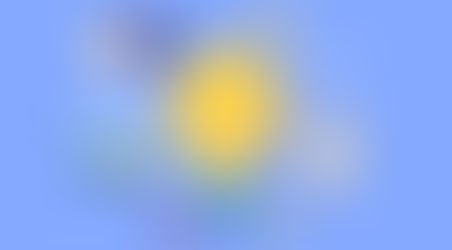Website Analytics in 5 Minutes—The Top 6 Reports to Review
- Jeanna Van Rensselar
- Jun 16, 2019
- 3 min read
Updated: Nov 11, 2022

Google analytics is a highly underutilized marketing tool mainly because many people find it overwhelming and can’t even begin to figure out where to start. If so here are the 6 most important reports to review:
The Dashboard: This provides a quick overview of traffic patterns, includes any auto alerts for unusual activity, and makes predictions based on current site activity. The Dashboard is succinct enough to check every day.
The Map Overlay: This shows the geographic areas where site visitors are coming from. This simple to interpret, yet powerful, graphic will identify neglected locations and demonstrate the effectiveness of existing geographically targeted campaigns.
Ecommerce Overview Report: Many people think that Ecommerce stats are only for sites that have Ecommerce activity. In truth, Ecommerce stats can be used to measure anything that is tied to a goal. For example, if a goal is for X percent of visitors to download a white paper, the Ecommerce metrics can be customized to show that. Google Analytics call this monetizing goal values.
Goal and Funnel Reports: Once users have established goals for their websites, goal and funnel reports will show how well the site is accomplishing goals and how well the sales funnel is working. The shape of the funnel graphic is a stark (and very interesting) indicator of the degree of success. In fact, Google has created, what they consider to be, an optimal funnel shape.
The Traffic Sources Report: This report shows how visitors found the site—what keywords they used, whether they were referred by another site, and if they went directly to the site by keying in the website address. From a marketing perspective, this is important for a number of reasons, one of them being branding; marketers will want to look at how many visitors are finding the site by keying in some version of the company name and couple that with how many are going to the site directly by keying in the web address. These two stats, together, show how well branding campaigns are performing. This report will also show the relative value of any Google AdWord investments and identify where to focus search engine optimization campaigns. One caveat, is that the while the traffic numbers are fairly accurate, the Acquisition Source percentages can be REALLY off
The Content Report: This shows which site pages were the most popular. The included Site Overlay Report will show which links on a particular page are driving the most traffic, conversions and revenue. Note that, without additional page formatting, the Content Report has limitations; for example, it won’t work with pages that include flash elements. Another valuable element is the Site Search Usage Report, which will tell users exactly what terms searchers keyed into the search box. This is perfect for adjusting page content and selecting key words and phrases.
Another nice thing about Google Analytics is that it is so experimenter-friendly and pretty much goof-proof. But the reports don’t tell users exactly what the data means, they just make it as easy for them to figure it out for themselves as possible (a little statistical analysis background is always helpful).
One common mistake users make is interpreting the data too narrowly. For example, when they look at the keywords people are using to find their site, they assume that these are the keywords they should be focusing on. But what the keyword report doesn’t tell users is what keywords people are using to find the general product category—and maybe not finding that particular site at all.
There are many, many more reports that are available. But this is a good start. Marketers who are regularly reviewing these 6 report categories will have the majority of bases covered. Once users get comfortable with the basic reports, they can custom configure almost anything. For anyone who enjoys the strategy aspects of marketing, Google Analytics is a virtual playground.