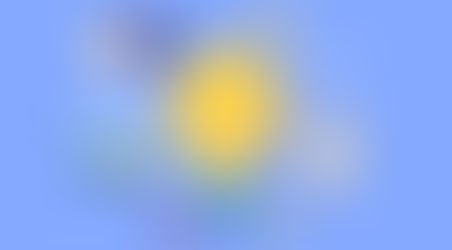A Simple Intro to UX Writing
- Jeanna Van Rensselar
- Oct 27, 2019
- 2 min read
The following is from an excellent blog post by Guy Ligertwood: UX Writing: How to do it like Google with this powerful checklist.
Google follows the principle - focus on the user and all else will follow. Focusing on the user starts with the content. UX writing focuses on helping users achieve their goals with language.
How Google Incorporates UX Writing
Writers work with designers to think about information hierarchy on the page. This then guides user actions. When you have the foundation of UX writing and add brand voice, something amazing can happen. UX writing survives with the fundamentals, but it thrives with brand voice.
1. Clear
Pay attention to verbs. They tend to be the most powerful part of the sentence. In a perfect world it will translate to some action on the part of the user. For clarity, remove technical terms and put the action in the context of the user. Focus on the new action that people can perform.
2. Concise
Concise means efficient and it usually means short. To write concisely, look at the message and make sure every word on the screen has a distinct job. Most people don’t read every word on their screens. They tend to scan. For this reason keep the text not only concise but also frontloaded (put the most important concepts first.
3. Useful
The call to action (CTA) guides people to their next step. You want your text to help people get where they want to go. For this reason the call to action needs to resonate with what people want to do, i.e. ‘OK’ is not a good call to action. Paying attention to writing and the people you’re writing for is very important. It can uncover some of the basic functions that your app or website needs to offer.
Good UX writing is not a Science.
These three principles are not always in harmony. There’s tension between them. They compete with each other. When we made the text clear it’s pretty long, and not so scan-able. When we made the text concise, it’s shorter, but not as clear. When we make the text useful, it is longer and less scan-able. Think about what users want to do in the moment.
Also, look at your product’s brand voice; which should create the right balance of clear, concise and useful. This should be true to your product’s character. Think about your product’s core function and you’ll begin to find the elements of that character. Then think about what makes it special, how it’s differentiated.

User First: Focus on your users
Clear: Write in a language free of jargon, and with context
Concise: Write in a style that’s efficient and scan-able
Useful: Write in a way that directs the next action
On Brand: Define your brand’s voice and apply an appropriate tone
Basically, bad writing slows things down. Good writing speeds things up. The full post may be available here: https://uxplanet.org/ux-writing-how-to-do-it-like-google-with-this-powerful-checklist-e263cc37f5f1